Once a customer record has been created you can locate the customer as follows:
1.Click Customer on the top toolbar.
2.From the left side of the window select how to search, e.g. surname, company name, account ref, postcode etc.
3.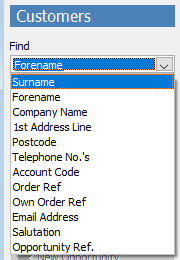
4.Type in the box below and click the magnifying glass icon ![]() to jump to that customer record.
to jump to that customer record.
5.When the customer record is displayed you can click on the general tab to view the details or click ![]() Edit to make changes. Across the bottom are the tabs for existing quotes and sales orders. Otherwise if you are ready see how to create a new quotation.
Edit to make changes. Across the bottom are the tabs for existing quotes and sales orders. Otherwise if you are ready see how to create a new quotation.