Open Projects > Opportunities to view all opportunities across all customers.
In the lower tabs for Contact History and Quotations you can quickly access contact history or quotations which are filtered by either:
•Opportunity (as long as it was linked as above)
•Customer name
Summary Tab
The summary tab shows information on the statuses of all your opportunities:
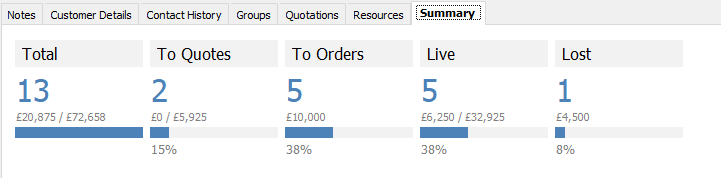
The monetary values in the summary tab are the total estimated value of the opportunity.
The first value before the / is valued down according to the probability rating whereas the second value after the / is the total estimated value that the opportunity could be.
The percentage, represented in the bar, is the proportion of opportunities compared to the total count.
Total: All opportunities in this screen (if a filter is applied, the summary tab also applies just to the filtered list)
To Quotes: Opportunities are counted here when the opportunity status is Quoted (or the equivalent if is has been changed in customise)
To Orders: Opportunities are counted here when the opportunity status is Customer (or the equivalent if it has been changed in customise)
Live: This count is pending opportunities defined by the opportunity status not being set to Customer or Lost i.e. every opportunity that still exists. It won’t include quoted opportunities.
Lost: Opportunities are counted here when the opportunity status is Lost
Filter List
Filters work in opportunities in the same way as all other projects screens with a couple of additions:
Filter by Probability: Enter a value range to filter results to only those probability ratings. Consider using the values you have set against your probability list. The defaults are:
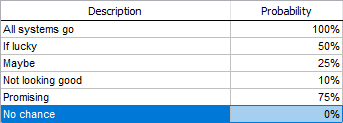
Filter by Last Quote Value: Enter a value range to filter based on the value of the last saved quotation.