In the main customer screen you can see an audit trail of all actions carried out on that customer record, the time and date, and the user that performed them.
1.Open the Customer window from the toolbar icon. ![]()
2.Click the Customer menu from the top menubar.
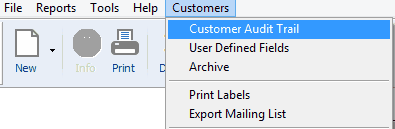
3.Select Customer Audit Trail
4.The window lists actions in date order and displays all changes that have been made to the customer record. E.g. Customer type changed, address changed etc.
Recover Deleted Customer
If you have recovered a customer after it has been deleted then it will display the time and date, and user that deleted it. This will be displayed in the Notes tab of the customer record.
Related Topics:
Progress Notes