Progress Notes provide an audit trail of what has happened to the quote/order and the username responsible for the changes.
With a quote/order closed:
Right-click the order reference and select Progress Notes
With a quote/order open:
Go to the Current_Quotation menu on the top menubar and click Progress Notes
The window shows all activity on the order. You can click the column heading to sort with the most recent at the top or bottom of the window.
In addition to the order-specific notes tick the box to show the customer's contact history (e.g. appointments).
When displayed these are shown in red.
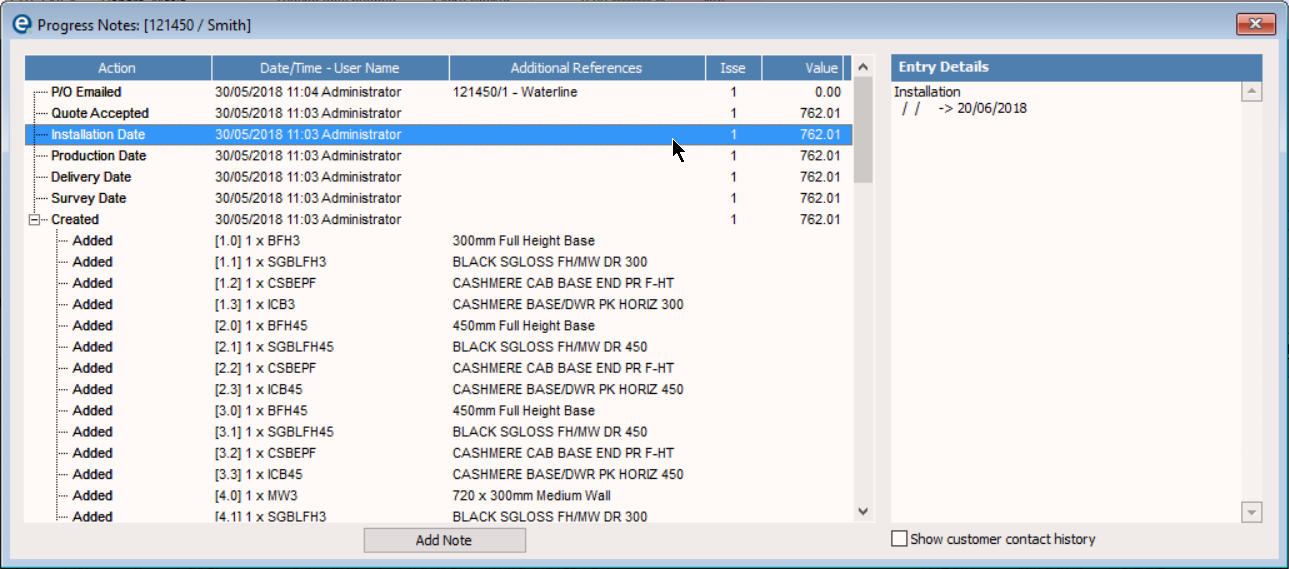
Related Topics: