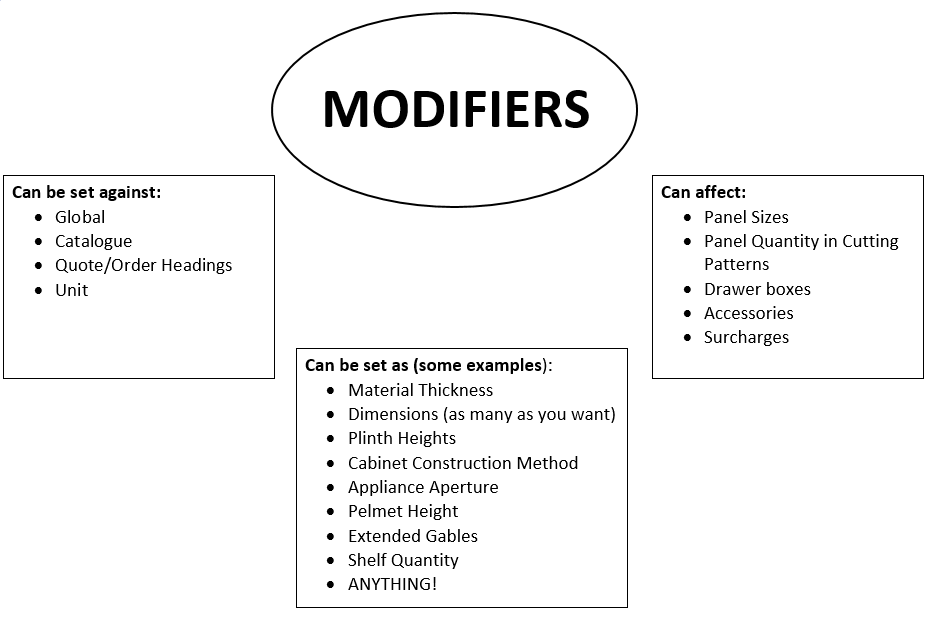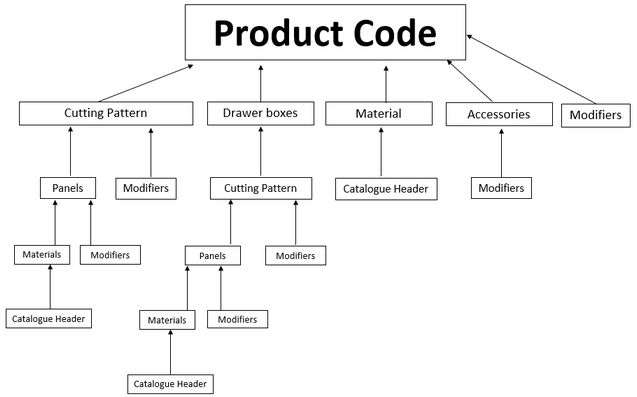Overview
The Cabinet Builder Pro module, once configured, will create a list of panels requiring manufacture in order to produce a kitchen/bathroom/bedroom/study etc. This list of panels can be printed or exported into configurable format (csv/txt etc) that can then be imported into Optimisation Software. It will also create a bill of materials (fixtures & fittings) required for each unit.
The basic premise is that you will create a list of panels (using formulas to arrive at the correct sizes), which will in turn be attached to Cutting patterns, which in turn are attached to the units in your catalogue in order to physically construct each unit. Multiple panels can be attached to a cutting pattern, and 1 cutting pattern can be attached to multiple units.
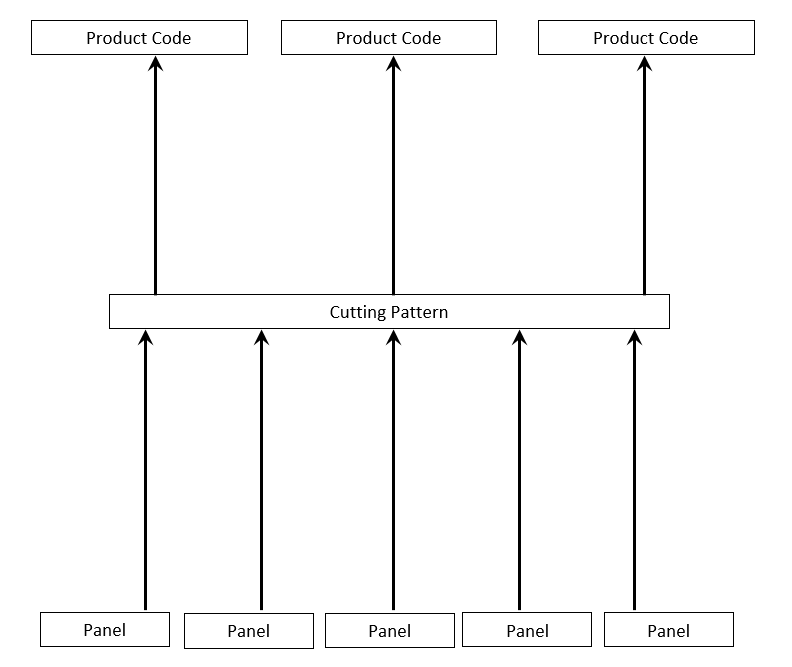
Modifiers Overview
Modifiers can be set against a unit & altered to affect the panels required (size & quantity) that make up that unit. They can be set Globally, at Catalogue level, at Order Level & at Unit Level”.
Modifiers allow you to change lots of things. You can use them to change the size of panels, the voids of units, plinth heights, pelmet heights, whether or not units have Gables to Floor, or even the method of constructing a unit! Everything centres around modifiers.
They can be set globally (ie default values), against catalogues (so you can have a different Plinth Height on one catalogue to another), at order level (so even if your Catalogue has a Plinth Height of 150, you can change it for all of the items on just 1 quote to 200mm) and even at Unit Level.
Modifiers can have an effect on the size of panels, the number & type of panels on a unit, drawer boxes, types of materials used for units & also the accessories associated with a unit. You can even apply surcharges to them, but more about that later!