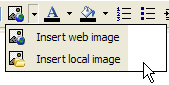If your customer record has an e-mail address you can send e-mail directly within EQ, or by using the supported e-mail programs Microsoft Outlook, Outlook Express or Windows Mail.
Ensure your e-mail has been setup in Tools > Customise > Email settings
Send Individual Emails
You can send e-mails individually either with the use of a template, or as a plain e-mail.
1.Open the customer window
2.Locate a customer
3.Click the ![]() Email button
Email button
4.The To field will already be completed with the customer's e-mail address
If you click Email when you are on the customer screen the default e-mail address is used.
If you go to the Contacts tab and click on an additional contact, the e-mail for that contact will be used.
5.You can add further recipients by clicking To or CC and selecting from the additional contacts on this customer.
6.Enter a Subject
7.Click Attachments to add files located on your hard drive.
8.Enter the main text of the e-mail.
Full HTML e-mail is supported so you can embed pictures, tables and change font properties.
|
When embedding a picture you can either:
Insert web image to link to a picture already on the Internet e.g. on your website |
9. Click Send and the e-mail will be sent. An entry will be added to the customer's Communication tab.
See also: