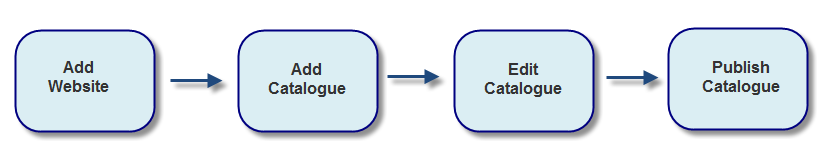The eStore module requires purchase and activation. Contact our sales team for more information and a demonstration.
Once activated access eStore with the icon on the top toolbar.
Add Website and it will appear as a new line in the list of sites. Click onto the Website name and Edit Settings.
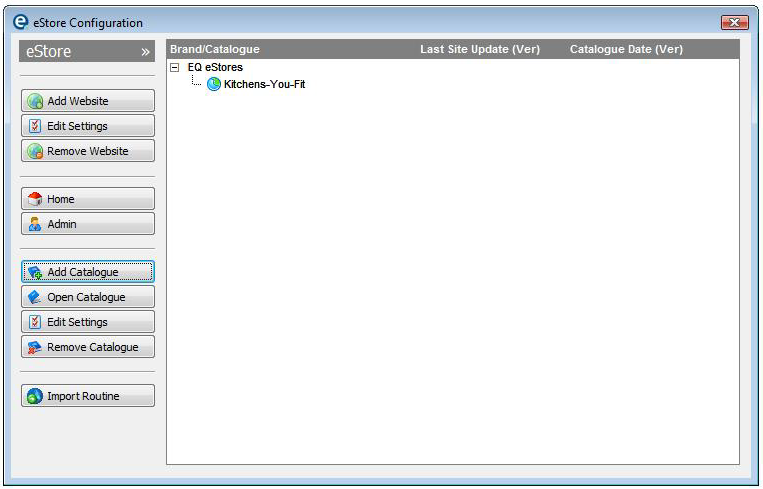
This opens the Website Settings window which controls all of the site settings. Once you have a title this will appear in the list.
![]() Home - Opens your website address in your default web browser
Home - Opens your website address in your default web browser
![]() Admin - Opens the web browser with your site's content management system.
Admin - Opens the web browser with your site's content management system.
eStore Overview
There are 4 core steps to get a website and products online:
1. Add Website
2. Add Catalogue
3. Edit Catalogue
4. Publish Catalogue