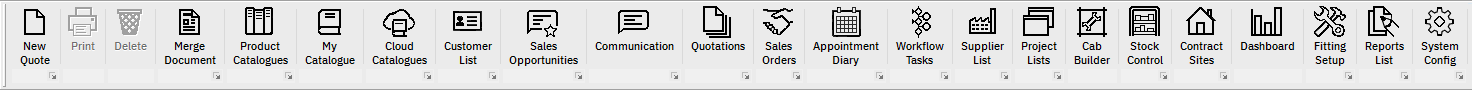Welcome to the EQ Support Centre
How to use Help
•Press F1 on the keyboard from any screen within EQ and the help file will open at the relevant page or visit http://eq.compusoftgroup.com/documents/help/
•Go to Search and type in a keyword.
•Table of Contents is on the left
•Click on a main toolbar button to jump straight to that topic:
Read more detail
When you see a plus ![]() next to a sub-heading in a topic click it to expand the section and read more detail under the sub-heading. You can also click on screenshots to make them larger.
next to a sub-heading in a topic click it to expand the section and read more detail under the sub-heading. You can also click on screenshots to make them larger.
Further Help - Software Support
If you need further help contact our support team:
1.Request a call back. Go to Help > Help Options > Call Back Request and fill in the detail. Your call will be submitted to our call log and we aim to return you call within an hour.
2.Call 01827 839 259 and select 1 - software support
3.E-mail support.eq@compusoftgroup.com
Further Help - Catalogue Queries
If you have queries with catalogue price lists, product descriptions etc you can submit a catalogue query online. (You will need an Internet connection on your EQ PC).
1.Go to Help > Help Options > Report Catalogue Query. Follow the prompts and supply as much detail as possible. A reply will be sent to your e-mail address.
2.If you have Internet access elsewhere e-mail catalogues.eq@compusoftgroup.com
3.Call 01827 839 259 and select catalogue support.
EQ Software Help - 3/5/2021