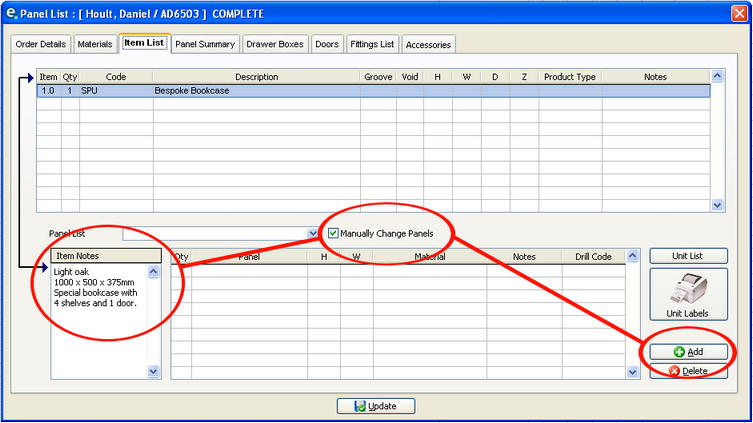To handle specials correctly you must have the SPU code written into your carcase catalogue. If this code is not in the catalogue please contact catalogue support and this can be produced for you.
To add a bespoke/special/custom unit
1. Begin a quotation as normal.
2. Click Add Product and search for the product code SPU and add it to your quote.
3. Right-click on the product code and select Sales Options.
a) Enter the product description
b) In Notes enter:
Board colour on the first line
Overall sizes on the second line
Manufacturing notes on the third line
(These 3 notes will be displayed in your local production settings and are vital to adding your panels)
c) Enter selling price and cost price.
d) Click OK to save your special unit.
4. Once your quotation has been accepted as a sales order, and saved, click the ![]() Production icon on the bottom toolbar.
Production icon on the bottom toolbar.
Editing the item list
In local production click the Item List tab
The Item List will display all units including your SPU code.
Click to select your SPU code. This displays your item notes.
Tick the box "Manually Change Panels"
Click the ![]() Add button to show a new entry in the panel list.
Add button to show a new entry in the panel list.
Click the Panel to show a drop down list, and select the panel from the panel library.
Click ![]() Update to save and close the window.
Update to save and close the window.