Open the cut list screen:
•From the main EQ screen click the Production menu and click Cut List.
•Select your required furniture catalogue and click Load Catalogue
•The global cut list screen opens.
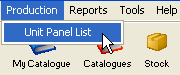
Click the Formula Variables button.
The height, width, depth and Z dimensions cannot be altered because these dimensions will be pulled from the quotation screen.
You may need to overwrite the other variables by putting in your correct dimensions (in millimetres).
You can add additional variables by clicking ![]() Add to give a new blank row, and type in the new variable.
Add to give a new blank row, and type in the new variable.
Click ![]() Update to save and close the window.
Update to save and close the window.
These variables will be used in step 2 where we construct the formula to calculate the size of the panels.