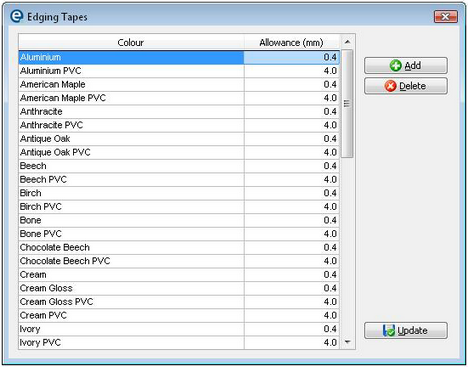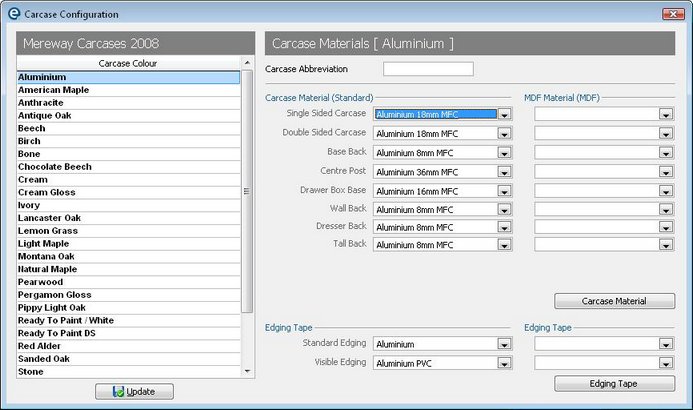Form the main menubar click Production > Additional Configuration Options.... and select the appropriate menu.
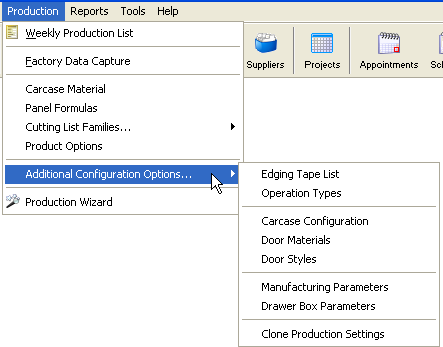
Edging Tape List
In this screen you can define the colour and thickness of the edging tape that is used, to 1 decimal place.
Further edging tapes can be added to this list by clicking ![]() Add
Add
Carcase Configuration
Carcase Material
The left hand list will be populated with unit colours from your carcase catalogue. You can select different material for each panel type if required, by clicking the popup and selecting from the materials list. The contains your carcase material from step 1 Carcase Material. (The Carcase Material button below also takes you to this screen).
Edging Tape
Select from the drop down boxes your standard edging and visible edging. It automatically defaults to the board colour although you can reselect any other edging tape colour. The edging tape colours are defined in the Edging Tape screen, also accessible by the Edging Tape button on this screen.
|
Door Materials
Door Styles
Manufacturing Parameters
Click this option and select your carcase catalogue from the list and click Load Catalogue.
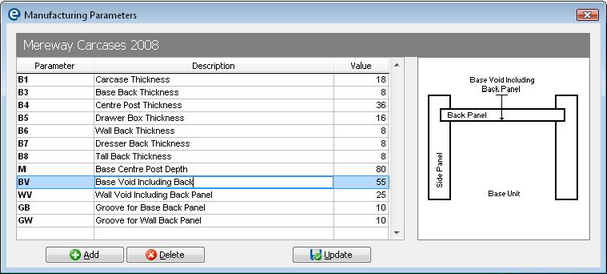
When the screen opens you will see a list of manufacturing parameters. This is populated by using the panel wizard although you can click ![]() Add to input additional parameters or amend parameters.
Add to input additional parameters or amend parameters.
The parameters are used in construction of the panel formulas, which are set in step 2 Panel Formulas.
Click ![]() Update to save and close the window.
Update to save and close the window.
Drawer Box Parameters
Clone Production Settings
This is only to be used by the EQ representative.
See Also: