Click: Tools > Customise > Quotations & Pricing > Configuration > Additional Manufacturing Prompts
Tick the following 3 boxes to show a column on the quote screen for:
•'Gables' prompt
•'Duct' prompt
•'Hinge' prompt
With the above columns you need to set the contents for the popup box which are the "answers" to the prompts. Type your answers next to each prompt, separated by a comma. Note the answers are limited to 5 characters each.
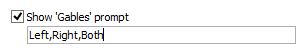
Show 'Manufacturers Code' prompt
Tick to show a column for the manufacturers code on the quote screen. This code is set in your production module setup.
Tick the following 4 boxes to show the dimension column on the quote. Remove the column by unticking this box.
Show the 'Z Dimension'
Show the 'H Dimension'
Show the 'W Dimension'
Show the 'D Dimension'
Show unit handing
Tick to show the handing of units on screen. When disabled the handing column is removed.
Allow all dimensions to be changed (non-furniture)
Tick to make all dimensions accessible so you can edit them on the quote screen (non furniture catalogues).
Screen Dimensions Order
Click to drag the sequence for Height, Width and Depth columns as shown on the quote/order screen.