Click the ![]() Cab Builder icon > Boards button
Cab Builder icon > Boards button
This is where you can find, and add to, your master list of Board Colours. Ensure that any boards added into this list have at the very least a Description, Height, Width, Thickness, Average Wastage, whether or not it has a grain, whether or not it should be exported to your optimisation software & what type of material it is – MFC or exposed (an example of exposed would be veneered, or ultra-high gloss material that you might use to make showing end panels or open units such as wine racks from – these will be used later). Any & all board colours/thicknesses that you use will need to be listed in here so that EQ knows what to make your panels out of. Each board can be linked to an actual product within your database, should you require it, by right clicking on the board description & clicking “Link to Product”.
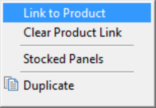
This will open up your product locator to enable you to select the item from within your database.