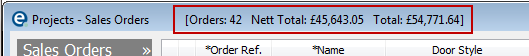Click Tools > Customise > Projects > Configuration
These options effect all users of the projects screen. Tick each to enable.
Only allow the layout of the projects screen to be changed by the administrator
This is disabled by default.
Confirm manual milestone selection
When ticked there will be a confirmation when users update a manual milestone
Show totals in caption bar (when filtered)
This option enables a total count and total value figure in the menu bar of each projects window.