Open ![]() eStore
eStore
Double-click the catalogue name to open the catalogue editor window to show the product detail.
You can edit properties for:
•The catalogue - Right-click the catalogue name
•Whole product type - Right-click the product type.
•Whole product category - Right-click the product category.
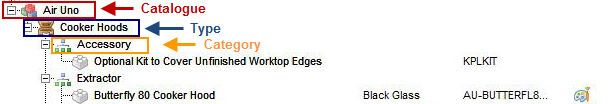
Each option will show the properties screen. ![]() Update will apply to all products beneath this.
Update will apply to all products beneath this.
Individual Product Options
Click a product from the list on the left and make your changes on the right hand side.
Details tab
You can overwrite the description, colour and dimensions. You cannot overwrite the product code.
