In Cab Builder Pro > Price List Builder >
1. Open Cab Builder Pro and select your carcase catalogue.
2. Click the Complete Price List button
Note that this is not compatible with drawerboxes which apply a surcharge (aatalogue based rule)
Select the carcase colour and drawerbox for the carcase catalogue, this sets your carcase price.
3. Select the door catalogue which will be used to combine to create a price list.
This will show all of the door ranges in the list below.
4. Tick the Inc column for every range you want to include in your price list and enter a Group No.
5. Enter your own Group Name next to each included range (optional). The Group Name will copy to all with the same Group No. so you only need to set it once per group.
6. For 1 range in each group tick Master. This range will drive the price for this group. See the example below with 2 ranges in Group 1 and 4 ranges in Group 2
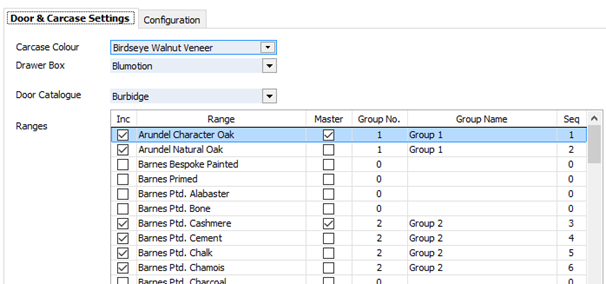
7. In the Seq column enter the numeric sequence which you may use when you export this price list.
Repeat the above steps for every range to define as many price groups as you wish.
Next step: the Configuration tab.