In Cab Builder Pro > Price List Builder >
1. Click the Configuration tab which will show all of the products within your catalogue.
2. Tick the Inc column to select which products you want to include in your price list. If you will include all products, there is no need to tick any.
3. Whichever door range is highlighted on the Door & Carcase Settings tab that price is used in the component breakdown section. A breakdown is shown with the carase price and the door and drawer fronts like this example of a 500 wide single drawer line unit:
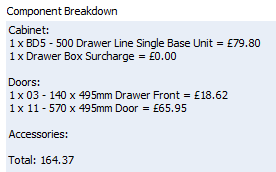
Note the unit price plus the correct sizes of drawer front and door and summed to give the total.
Accessories are added only if a product has an Assembly attached to it as “Compulsory” using a non-ranged catalogue. FOC Assemblies will also be listed.
4. Click through the units to view the breakdown. When you click on a unit that does not have any door or drawer front combination the product code and description will show in red text.
Doors
The door combination uses the EQ catalogue’s “generic door codes” unless “save door configuration” has been applied to a unit when this will be used instead. Therefore if there are door sizes that need adjusting you can do this by adding the unit to a quote and attaching the desired doors/drawers and selecting “save door configuration”.
The price calculation will use parametric doors as per the quotation screen (if enabled). Parametric doors will work with lay on doors only (in frame doors will not be calculated).
Next step: Generate a CSV