In Cab Builder Pro > Price List Builder > Configuration tab
Which Products
All Products will export the entire catalogue. Be aware this can take many minutes to calculate.
Selected Only will export only the products on which you have clicked the Inc column
Which Ranges
All Ranges exports a price column for every door range.
Select Ranges exports a price column for every range that you ticked Inc on the previous tab
Master Ranges exports a price column for the ranges you have ticked Master.
Sequence
This controls the sequence that the CSV file is created in. Select either:
Price Group Sequence (as per the EQ catalogue)
Ascending Price Sequence (lowest price group first)
Alphabetical (by price group)
Don’t Round if Below
You can change this value to a pounds value to enforce price rounding.
Round up if Above
You can change this value to a pounds value to 2 decimal placed to enforce price rounding.
Example of the CSV export using 2 ranges in Price Group 1 and 4 ranges in Price Group 2.
Selected ranges have been exported and rounding options left at the default of 0:
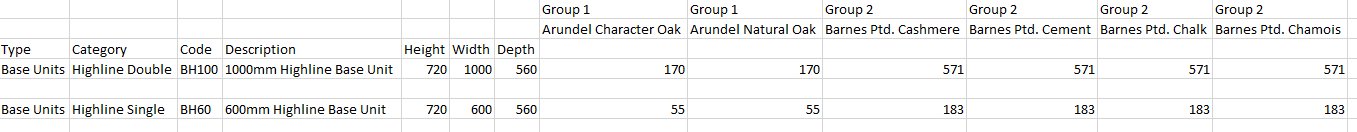
CSV example