When you open EQ for the first time you will be prompted to register your software. Before following the steps below please ensure your PC is connected to the Internet.
Double-click your new EQ icon on your desktop to open the program

In the Product Registration screen paste in the validation key (press Ctrl + V on your keyboard). This is emailed to you along with your installation. Then complete your company details,
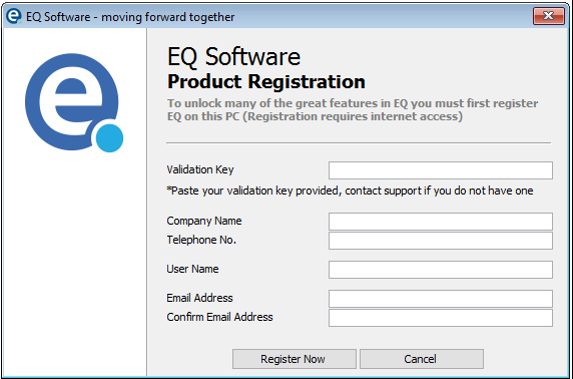
Click Register Now and you will see confirmation on screen that your licence is activated.
You will need to repeat the process for each computer that you install EQ onto.
It is advisable to register with the user's email address rather than using the same e-mail address for all your PCs.