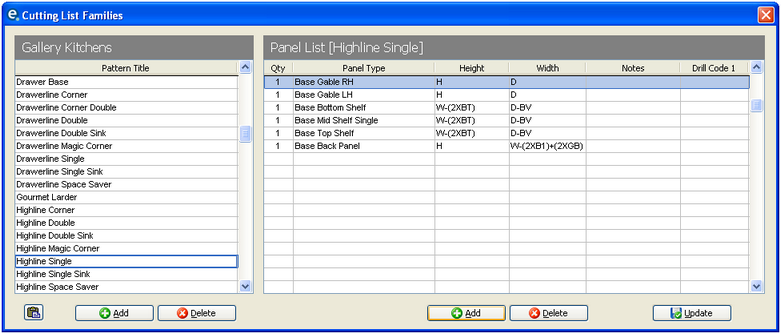From the menubar click Production > Cutting List Families > then select below.
Carcase Cutting List
Having run the production wizard this screen will have been populated with cutting patterns.
You can edit the cutting patterns that already exist or click ![]() Add to create new cutting patterns (on the left of the screen).
Add to create new cutting patterns (on the left of the screen).
If you add a new cutting pattern, or change one, you will need to select the panels individually by clicking ![]() Add. (on the right of the screen), Then click on the blank space underneath Panel Type and select from the drop down list. This shows a list of panels that have been setup in the Panel Formulas screen. This will bring through the formula and display in the relevant columns.
Add. (on the right of the screen), Then click on the blank space underneath Panel Type and select from the drop down list. This shows a list of panels that have been setup in the Panel Formulas screen. This will bring through the formula and display in the relevant columns.
You can also click a panel (or a complete cutting pattern) and click the appropriate ![]() Delete button.
Delete button.
The panel formulas cannot be altered from this screen. If the formulas need altering you need to go back in to the Panel Formulas screen.
Remember to click ![]() Update to save and close the window, otherwise your settings will not be saved.
Update to save and close the window, otherwise your settings will not be saved.
Door & Frame Cutting Lists
For additional information please contact support.
See Also: