You can assign a standard product EAN barcode to each stocked product or print your own stock labels from EQ. This is an optional module which requires purchase, activation per PC, and the use of a barcode scanner. Please contact sales for advice.For further information please see the Barcodes topic.
Before you can add a product from a barcode you will need to have added the product into stock and either printed an EQ stock barcode label or assigned a standard barcode against it.
1.Begin a new quotation.
2.Click the small drop down arrow next to Add Product
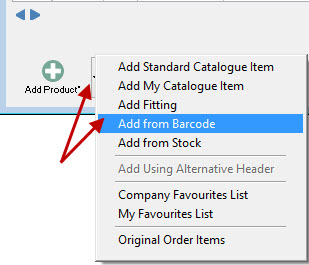
3.Click Add from Barcode. The barcode entry screen will be displayed.
4.Scan your first barcode product. The code and description will be displayed.
You can rescan the same barcode multiple times to increase the quantity.
5.When you have scanned all of your items click Add to Quote/Order.
All of the products will be added to the quotation at once.