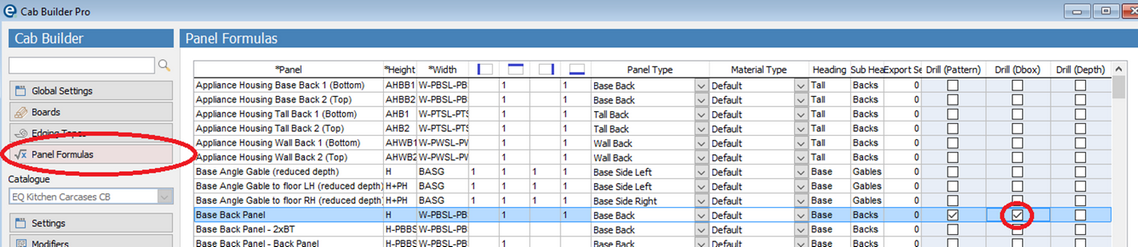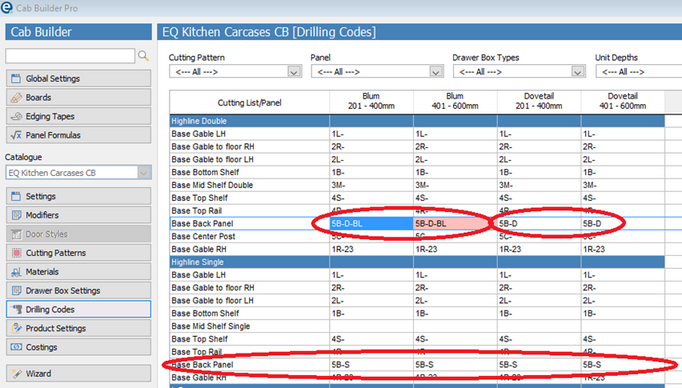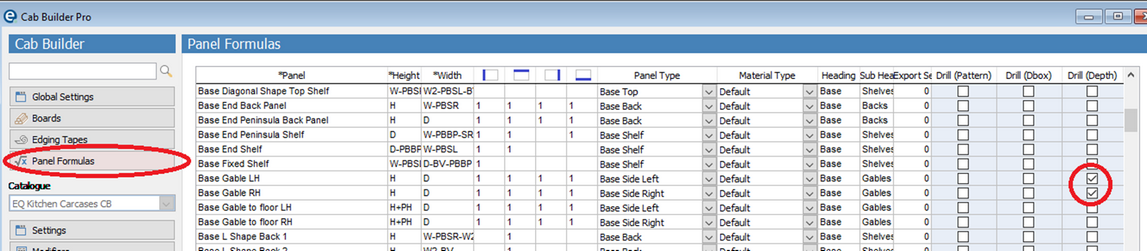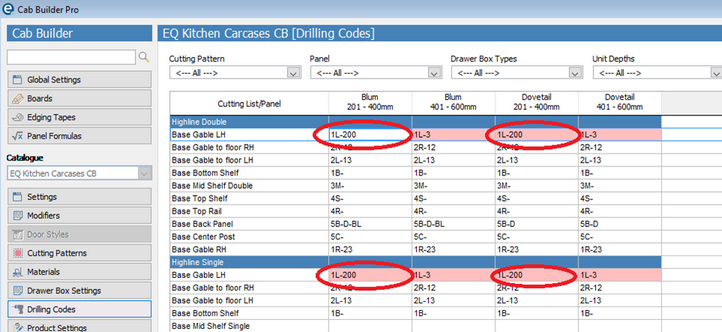Click the ![]() Cab Builder icon > select a furniture catalogue from the drop down list on the left > click the Drilling Codes button underneath
Cab Builder icon > select a furniture catalogue from the drop down list on the left > click the Drilling Codes button underneath
Use this option to assign your drilling codes against panels, for exporting into your optimiser. You can set different codes based on the cutting pattern the panel is assigned to, the depth of the unit and the drawer box type.
You can either set each panel’s code manually, or you can use EQ to help you “build up” the codes. By default, EQ will assume that all panels of the same name get the same drilling code, no matter which cutting pattern they’re assigned to, how deep the unit is or which type of drawer box is being used. This can be very useful if all of your base back panels have the same part of a code, for example.
To assign the first parts of your codes, click on the Drilling codes icon. Enter the first part of your drilling code against each differently named panel.
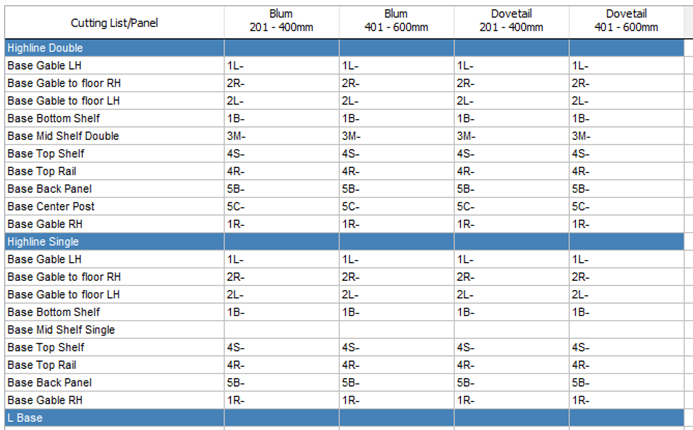
EQ will copy this code across all panels with the same name within all cutting patterns, all drawer box options and all unit depths.
You can then build the code based on cutting pattern, drawer box & unit depth. To do this, go back to your Panel Formulas screen, and scroll over to the right to find the blue columns. Ticking each of these tells EQ that the drilling code is different for the selected panel based on the pattern, drawer box and/or unit depth.
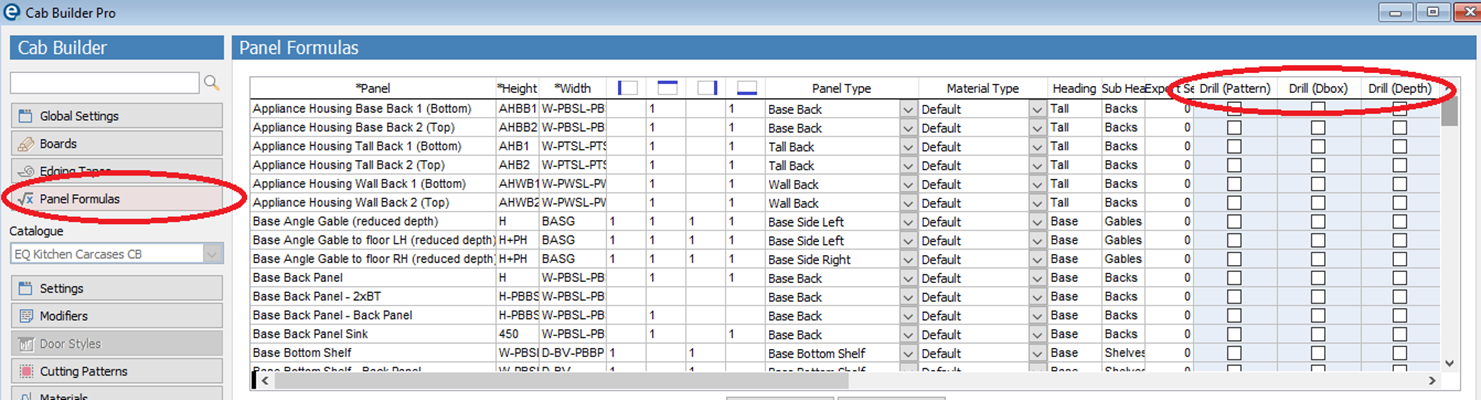
Example 1
In the following example, a base back panel has been selected, along with the option to have a different code based on the cutting pattern.
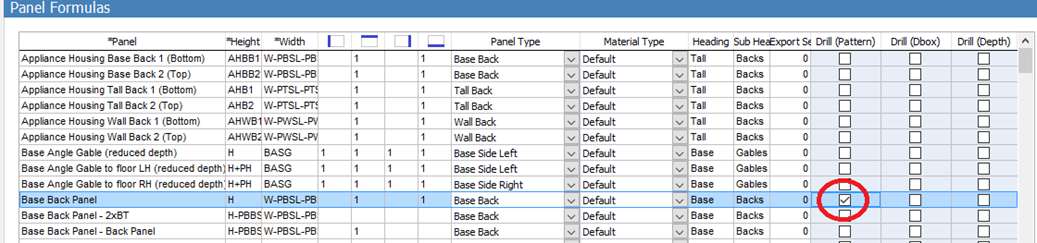
This allows you to now set a different drilling code against this panel, based on the cutting pattern, but the same code across all unit depths & drawer box options.
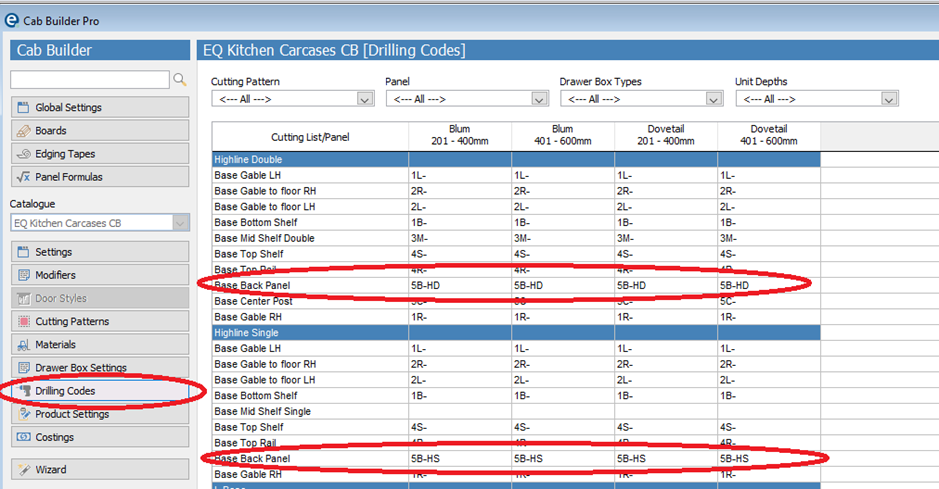
Example 2
The next example shows the effect of ticking the “Drill (Box)” option in Panel Formulas. This tells EQ that this panel should have a different drilling code based on the drawer box.
In the Drilling Codes screen, “BL” has been added to the drilling code for the base back panel against the Highline Double cutting pattern. This has been inherited by the different depth options, but not the other drawer box options and not in any other cutting pattern, to allow the input of a different code against the panels in these scenarios.
If “depth” is ticked in the Panel Formulas screen, then you can assign a different drilling code against panels based on the depth of the unit. Depending on the other boxes that are ticked, this may apply to all panels of the same name across different cutting patterns and/or different drawer box options.
Example 3
In this example, you can see that all the codes for Base Gable LH are the same for each drawebox option and cutting pattern, but NOT for unit depth.
Build your codes up in this manner until drilling codes have been assigned to all panels in all scenarios.
Tip!
Don’t untick an option in panel formulas if you’ve applied any settings based on it – you will lose all the previous settings/codes you had applied.