Click the ![]() Cab Builder icon > select a furniture catalogue from the drop down list on the left > click the Materials button underneath
Cab Builder icon > select a furniture catalogue from the drop down list on the left > click the Materials button underneath
This is where your board colours & edging tapes are linked to the panel types for each of your catalogue heading options. This also allows for the correct size calculation for each of your panels as the thickness of the material to create each panel (which may depend on the panel type and board colour used) will then be taken into consideration.
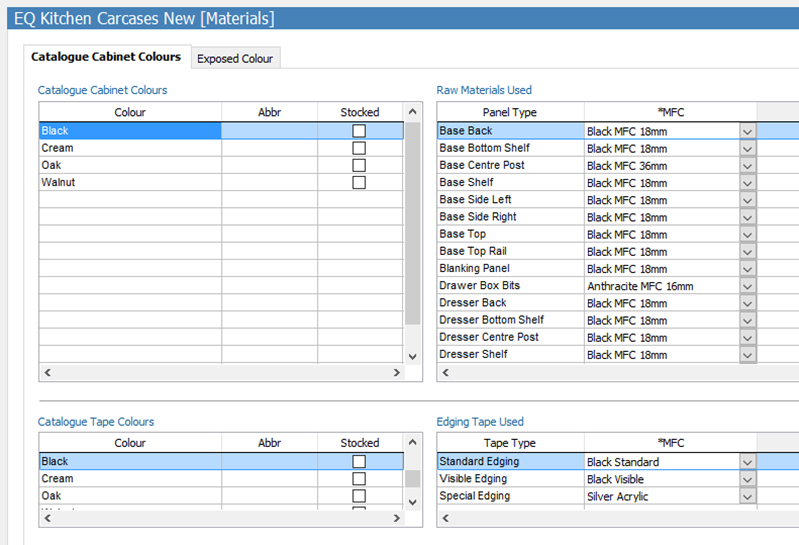
In the above example, the catalogue MFC Cabinet Colours are listed in the top left hand table. The list of panel types on the right relates to whichever catalogue heading you have selected on the left.
1.Go through the list of Panel types & ensure each one is linked to a Board Colour.
Repeat the process for each of your catalogue options.
These will be the Default materials used to make these types of panels, unless you have specified in your Master Panel list that a particular panel should always be made out of a certain type of material (MFC or Exposed).
2.Repeat this process for Exposed Colour (tab at the top of the screen)
3.You will need to do the same thing for Edging tape – the matrixes at the bottom of this window, for both Catalogue Cabinet Colours & Exposed Colours
Shortcuts
Right click on a board colour to copy that board colour to all Panel Types, all “Cabinet” Panel Types (ie would exclude any Drawer box panels or Door panels), or all “Door” Panel types.