The Product Margin screen allows you to set a margin to be made according to the type of product.
Be aware that this applies to all products, regardless of supplier.
For suppler specific discounts and margins (recommended) see the Standard Catalogues screen.
Click the ![]() Catalogues arrow button > Product Margin, the window below will open
Catalogues arrow button > Product Margin, the window below will open
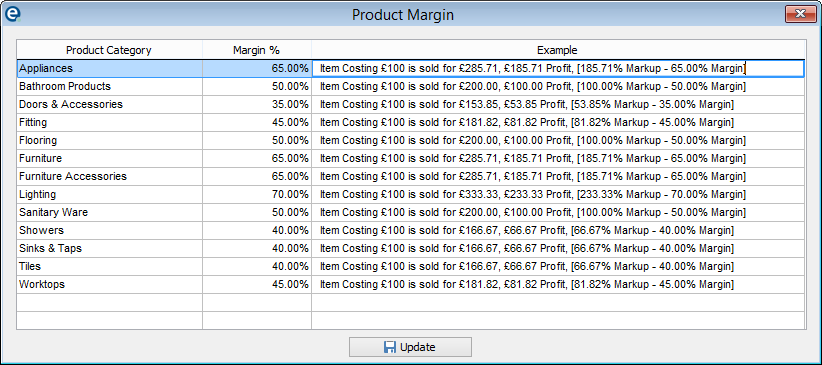
Enter the margin you need to make against each product type. You can check your pricing in the Example column.
Click Update to save and close the window. Any newly saved margins will be applied to products you add on to a new quote.