On the Suppliers > Catalogues screen click the Disc button to show a small calculator.
You can add multiple discounts together to calculate the cumulative discount amount which you would need to enter into EQ's discount box.
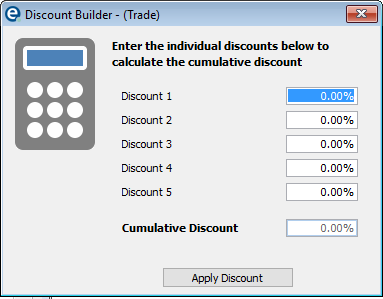
Click Apply Discount and it will enter the cumulative discount into the relevant discount column of the catalogue you were clicked onto.
(It will show Trade in the title if it is applying a trade discount or Retail if it is applying a retail discount.)