LDL have an EQ catalogue published but hold their own prices. To obtain the correct LDL prices please visit the LDL website and follow their instructions to download your LDL prices in the format labelled "EQ compatible". Ensure you enter your margin in the LDL website so it will generate the correct prices for you.
Follow these steps once you have the spreadsheet and you are ready to import into EQ:
1.Open the spreadsheet in Excel and go to File > Save As > and ensure you change the file format to Microsoft Excel 5.0/95 Workbook (*.xls) Note where you have saved the spreadsheet.
2.Close the spreadsheet
3.In EQ, click Suppliers on the top toolbar
4.Select LDL Components and click Standard Catalogues
5.Click the Individual Product Prices button
6.On the left click Import from Excel > Select Import other formats
7.Browse for your LDL spreadsheet by clicking the … button and click OK
8.Click Load Catalogues
9.You need to select which fields in the spreadsheet match the fields EQ needs. Select yours according to the screenshot below:
Code = Field 1
Selling Price (Ex VAT) = Field 7
Cost Price = Field 5
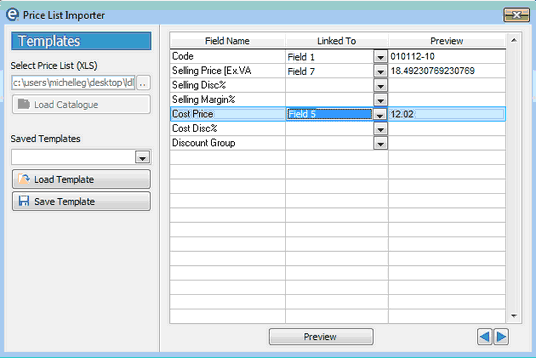
10. Click Preview and Select All
11.Click Import
12.Click Update Prices
Please check the EQ catlaogues button, and search for an LDL product so that you can check the price has been updated correctly.