The Tools button provides access to the following:
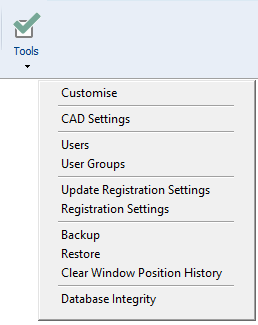
Main system configuration
CAD Settings
Main settings controlling the link to your CAD software (if applicable)
Setup users, passwords, and user specific settings such as individual addresses and logo
Assign users to groups and set their access level.
Update Registration Settings
Retrieves the latest product activation from EQ servers. Use when prompted by support.
Registration Settings
Stores your permissions password (or support key) which controls access to the catalogues you can download.
Performs a compressed backup of your EQ system to an EQB file. It excludes the catalogue data and your customer folder location
Use with caution, this is a complete EQ system restore. You cannot select files to restore. It will restore an EQB backup file and will then require catalogues to be reloaded.
Use this command to clear the position of your windows if you lose the ability to see the edges of any windows.