When a master quotation has been edited and is ready to be "called off" and turned into an order:
1.Open the ![]() Contracts window
Contracts window
2.Click the Site name and click the House Types button
3.Click the Plot Details button and locate the plot. They may currently be unnamed.
4.Right-click in the blank Order Ref column and select Create Call-off. See screenshot below.
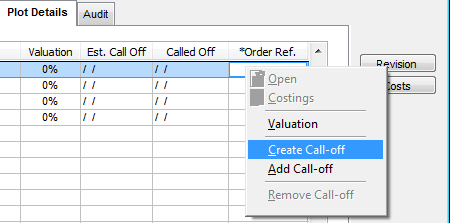
The Create Call-off window opens:
1.Enter the Plot Reference which could be the actual house name, house number or road name.
2.The Flag Call-off is optional. You can assign a flag to mark the order for attention.
3.Tick the box to Lock Prices as once all the revisions have been made the price needs to remain the same.
4.Tick the box to Open Call-off so that the order will open straight away.
5.Click Create Call-off button and wait while it is created and then you will be prompted that it has been created successfully. A new order reference is created and as this is a standalone order changes do not affect the master quotation.
6.When you click OK the order will open. Note the Own Ref is now the actual reference rather than the generic house type.
Perform a health check on the order ensuring that it matches the house type and the prices are correct. The ![]() padlock icon next to the total value shows that the prices are locked so will not change.
padlock icon next to the total value shows that the prices are locked so will not change.
This order can now be treated as a standard EQ order. The reference will appear in the projects screen. Next you can place purchase orders.
Once called off, these orders will be stored in the Plot Details tab in the House Types window.
Related Topics: