It is important that you keep your catalogue price lists updated.
It is recommended that you stay up-to-date by using the catalogue update e-mails that are periodically sent to inform you of the latest catalogues. You can manually select any catalogues to download
Load Catalogues from Disk (or a zipped folder sent via email)
EQ Net
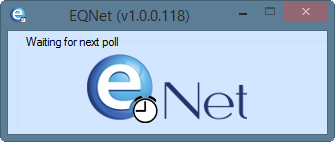
EQ Net is a small utility application which runs in the background of your PC and will automatically check for new catalogue updates. You will see notifications of automatic downloads at the bottom right of your screen, as per Windows notifications.
Please ensure you regularly check that you are receiving catalogues and your prices are correct. There may be new price lists (not just updates to existing) which you will need to select manually using the download catalogues option.
It should be installed along with EQ on each PC .You can also download EQ Net online at http://eq.compusoftgroup.com/documents/software/eqnetsetup.msi
Related Topics: